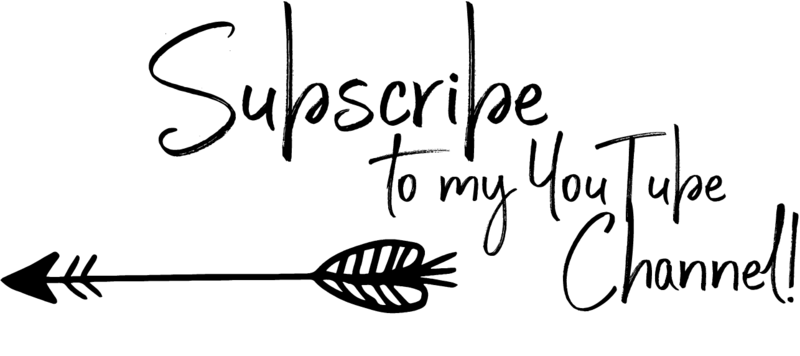Disclaimer: Please note that some of the links in this may be affiliate links. There is no additional cost to you, but The Scrap Room may earn a small commission should you choose to purchase through those links. Click here for my full disclaimer. Thank you for your support.
The Digital Crafter's
Online Course
Learn how to work with and create digital files for crafts -- plus how to use them to make handmade things!
How to Make A2 Greeting Cards
Greeting cards are really easy to make, especially in Adobe Illustrator and Photoshop.
I'll be showing you how in Illustrator, and once you see how easy it is, you'll want to make printable cards for Everything!
A2 is my favorite size of card to make. It's exactly HALF a piece of US Letter sized paper, so that means you can print 2 cards per page, and just cut it in half, or create an artboard that is half the size (8.5" x 5.5") and create a single print version of your design.
I'll be making BOTH in this quick video, because it's something I'll list in my shop and I like to have a variety of print options for my customers. That way they can print it in the most economical fashion for their project.
The principles of this project are much like some of the other lessons in this course, but it's important to note the usage of GUIDES in this project. It's really easy to click and drag a guide into the project from the ruler bar, select it, and center it, so it cuts the page in half visually and you can get a better idea of how the arrangement of your items looks in relation to how it will print on the card.
I'll also show you how to use a line to create your own guide for unique situations, like you'll encounter in designing your digital cards. ;)
Ready to watch the video? It's just below...