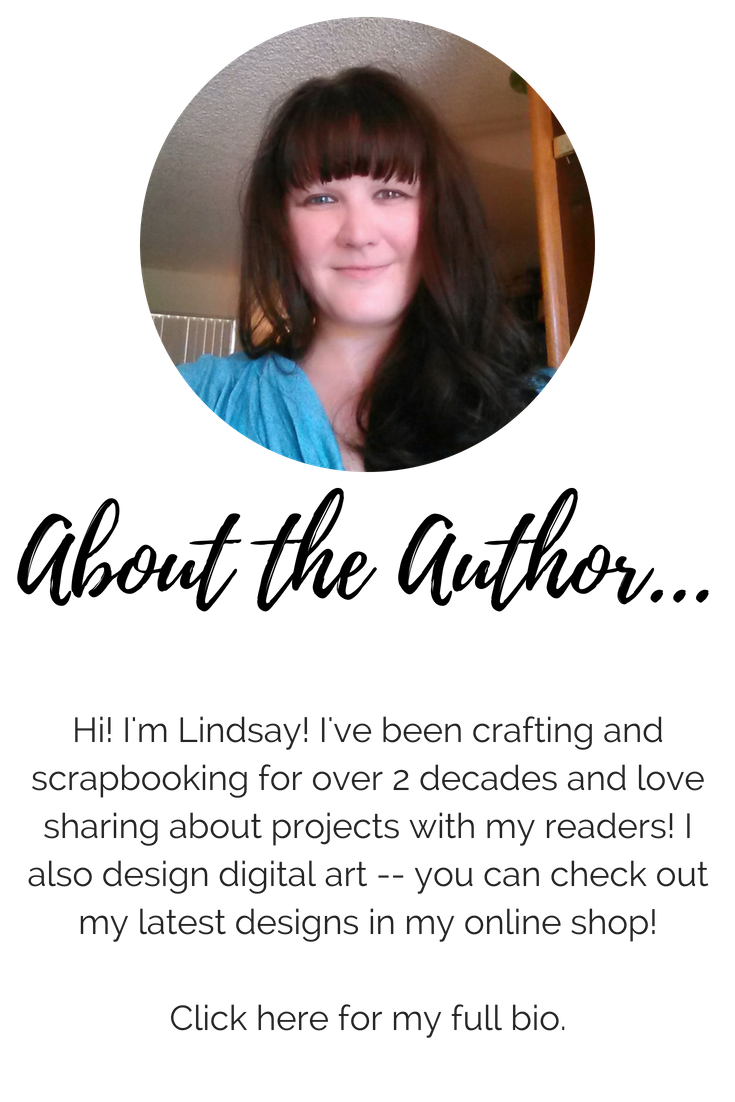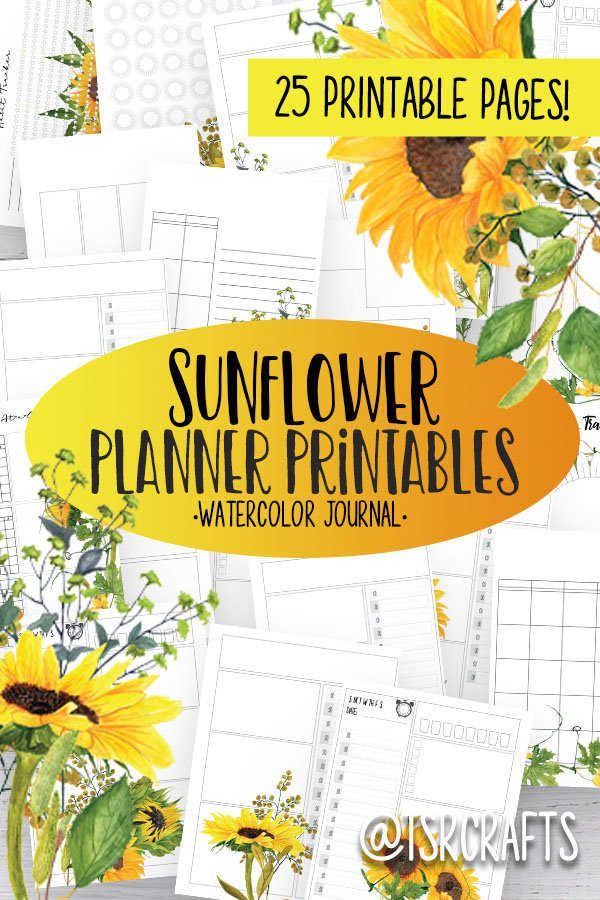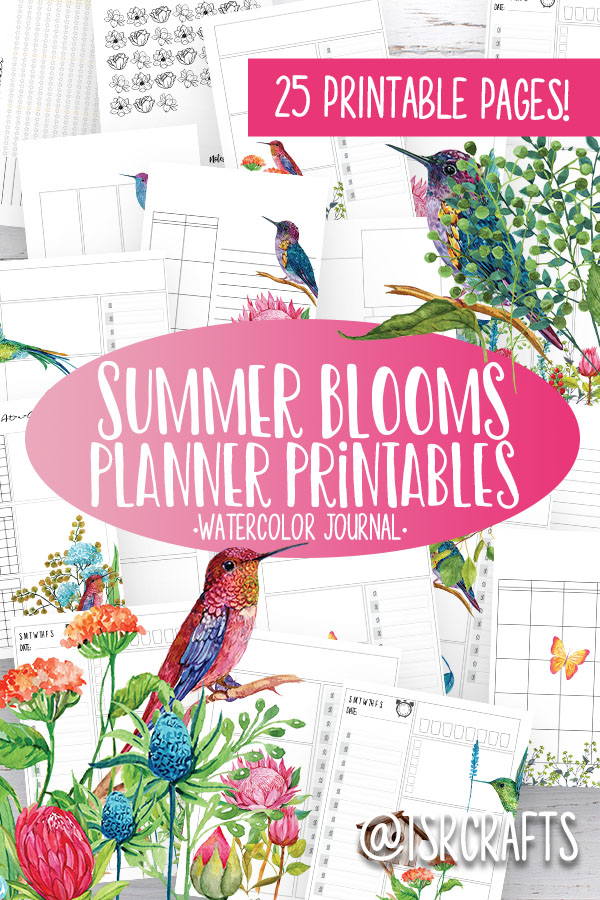You might also enjoy...
Digital Planners
Ready to go DIGITAL with your daily planner?!
If you're looking to go digital with your planner, then this page will point you in the right direction!
There are a lot of great reasons to take your planner digital!
THE SIZE
You can take your digital planner anywhere, and it won't weigh you down!
CONVENIENCE
You can access your planner anywhere, anytime! Set it up on your favorite device and it'll always be at your fingertips!
NEVER GOING TO LOSE IT
Back up your digital planner by connecting it to your cloud drive, and you'll never lose it!
If you're looking for a program to use with planner sets you purchased in my shop, here are my favorites, that I've tried and recommend:
GoodNotes
This is my TOP CHOICE for digital planner apps! It's just SO easy to use! You can easily upload any of the sets that you find in my instant download store right into the app. Pick and choose the pages you want to use, in the order you want to use them, and set up your digital planner! It's THAT EASY!
To sync your Goodnotes across all your devices, enable the automatic backup in GoodNotes (Menu ➜ Settings ➜ Automatic Backup. Link to your cloud drive).
You can even store and use digital stickers in GoodNotes, like the ones in my Colorful Reminder Sticker MEGA Bundle.
Whether you're looking for a coloring book style planner, something that's already in color and ready to go, or something more basic like just a bunch of blank templates, ALL of my planner sets were formatted to be used in PDF friendly digital planner apps!
Disclaimer: Please note that some of the links in this post may be affiliate links or ads. There is no additional cost to you, but The Scrap Room will earn a small commission should you choose to purchase through those links. Click here for my full disclaimer. Thank you for your support.
I also really like OneNote. In OneNote, you can "Print" a file right into your OneNote account just like you would print to your printer? That makes it really easy to add all kinds of things to your digital planner! Just select "OneNote" as your printer of choice!
To use a digital planner, all you need to do is upload your PDF planner pages or sets to the program, upload your digital stickers, and then
Digital planners are great! If you're not convinced yet, just give one a try! Here's a FREE SAMPLE from my planner series, The Templates!