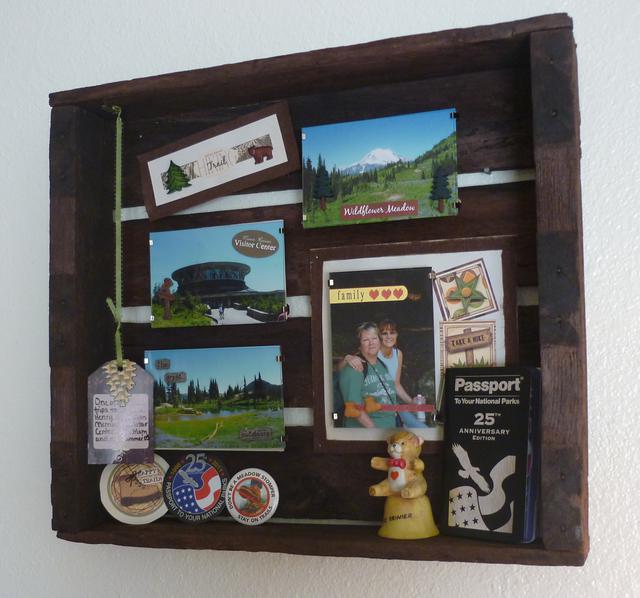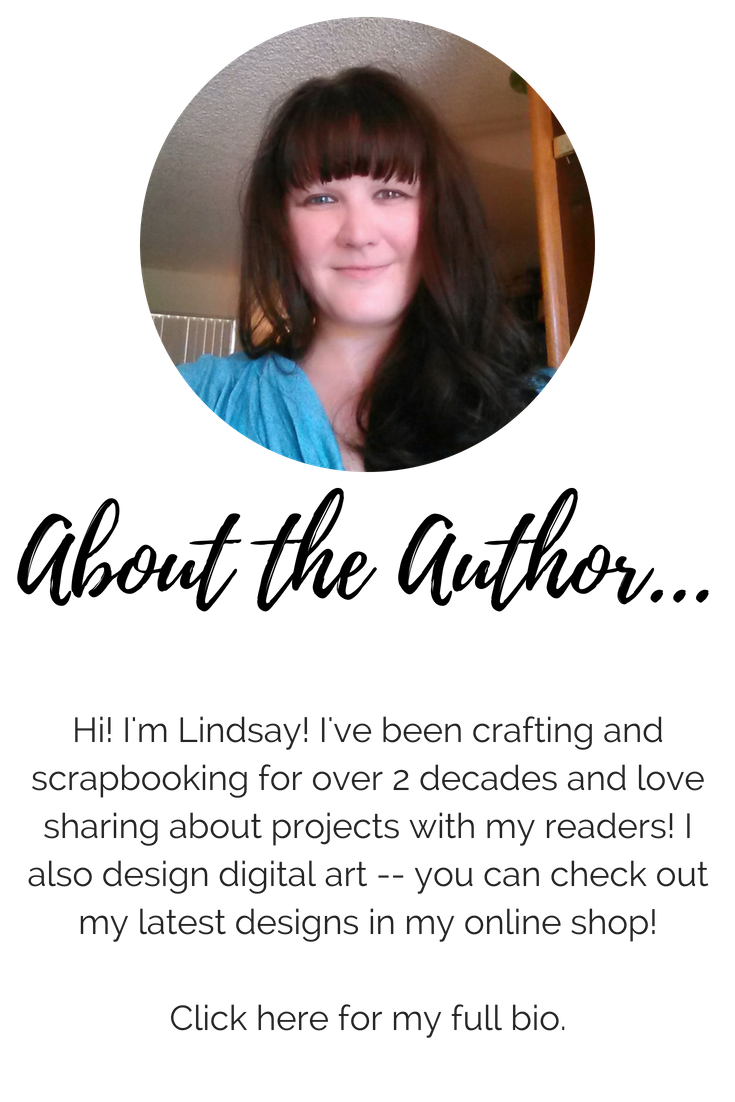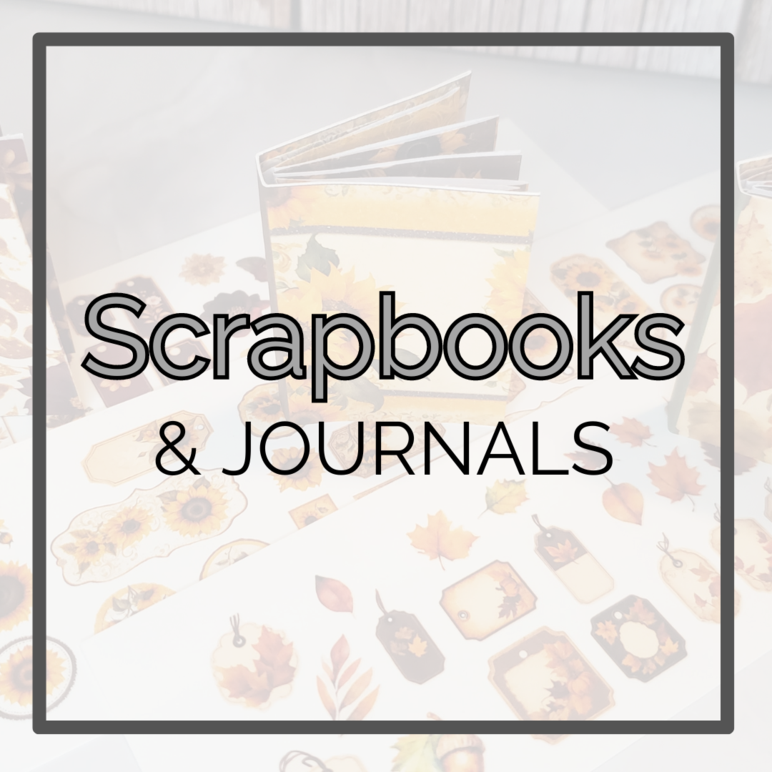Do you have so many pictures that it holds you back because you just don't know what to do with them all? In the digital photography age we are able to take and save so many pictures, and before your know it, you have hundreds of pictures that span maybe a single weekend!
Whether you’re making a scrapbook, collage, or memory board, having your photos organized can make crafting so much more enjoyable and it can make it easier to pick out photos to use for your crafts too!
With a few strategies, you can manage your photos—both printed and digital—and keep them accessible for any creative project. Here are some helpful tips to get started organizing your photos today, whether you’re working with a few albums or thousands of images!
1. Start by Sorting Your Photos into Categories
The first step is to create categories that will help you group your photos logically. Think about categories like "Family Events," "Vacations," "Milestones," and "Everyday Moments." For digital photos, create folders on your computer or external storage. For printed photos, use labeled storage boxes or envelopes. Organizing by theme or event makes it easy to find photos for specific projects, like a holiday scrapbook or a travel memory book.
2. Establish a Date-Based System
Another useful organizing technique is to sort photos by date. Digital photos often come with timestamps, so sort them by year and then by month for a chronological look at memories. For printed photos, label folders or boxes with years and months, starting with the oldest on top. This approach is perfect if you’re looking to document a specific year or season in your crafting projects, like a “Year in Review” scrapbook.
3. Declutter and Eliminate Duplicates
Culling your photo collection is key to staying organized and reducing clutter. Go through your digital and printed photos, discarding duplicates, blurry shots, or those with poor lighting. When working with digital images, free up space by using a duplicate photo finder tool. This process helps you focus on the best photos for your craft projects and saves space in both digital storage and physical albums.
4. Use a Photo Management Software for Digital Organization
If you have a large digital collection, photo management software can make organization easier and faster. Programs like Google Photos, Adobe Lightroom, or even simple folder structures can be helpful. These tools often let you tag, label, and add keywords, making it easy to search for images by themes, colors, or people. This is especially useful for crafters who need quick access to images for specific projects, like “beach photos” for a summer scrapbook.
5. Create an Inventory of Printed Photos
For printed photo collections, an inventory list can be incredibly helpful. Create a simple spreadsheet or use a notebook to jot down what each storage box or envelope contains. Label them with brief descriptions, dates, or themes so you can quickly find what you need for a project. This catalog approach is invaluable for scrapbookers who use a mix of photos, as it prevents rummaging through boxes and keeps memories intact.
6. Designate a Space for Printed Photos
Set aside a specific drawer, shelf, or storage box just for printed photos. Choose acid-free and archival-quality storage materials to keep your photos safe over time. Organize them in photo boxes with dividers for each category or date, and label everything clearly. This dedicated storage space makes it easy to retrieve photos when inspiration strikes and helps protect your prints from dust and damage.
7. Create Project Batches for Specific Craft Ideas
If you’re planning multiple projects, try batching photos specifically for each one. For example, gather a selection of photos for a wedding album, another set for a family vacation scrapbook, and so on. Create separate folders (digital or physical) for each project, so you can easily pull from the batch when you’re ready to start crafting. This approach saves time and lets you focus on one project at a time without being overwhelmed by a large photo collection.
8. Backup and Archive for Long-Term Security
It’s essential to have backups of both your digital and printed photos to avoid losing memories. For digital files, consider external hard drives, cloud storage, or USB drives. For printed photos, consider digitizing them using a scanner or photo app. This extra security ensures your memories are safe, and it’s especially valuable for scrapbookers who rely on photos for multiple projects.
9. Regularly Review and Update Your Collection
Photo organization isn’t a one-time job—make it a regular habit to review and update your collection. Each month or quarter, spend some time going through recent photos, sorting and storing them by category, and deleting any you don’t need. This regular upkeep makes it easier to manage your photo collection in the long run and keeps your crafting materials fresh and organized.
With these simple yet effective organization tips, you can take control of your photo collection and make every crafting project easier and more enjoyable. No matter the size of your photo collection, these strategies will help keep your photos ready for your next scrapbook or photo craft project, so you can focus on what matters most—creating beautiful keepsakes filled with cherished memories.
Remember, you don't have to scrap all of the pictures that you keep. Use some pictures in "off the page" projects (Did you see last week's Upcycled Shadow Box? ) Such as wall art and other home decor, slideshow dvds, and more! We've got lots of ideas in store for you this fall, so be sure to check back every Wednesday for more ideas!
When you’re selecting photographs for a scrapbook project, don't feel like you have to incorporate all of them into your scrapbook! Your scrapbook should tell a story, and hold your FAVORITE pictures. If you make annual albums for your family and you find they get a little too full, think about doing smaller, themed scrapbooks for special occasions. That way in your annual album, your can dedicate a nice 2 page spread to your wonderful Hawaii vacation, but have a separate smaller album that encompasses all the extra pictures from your trip.
Once you’ve selected and printed the pictures for your scrapbook, lay them out and see what you have to work with. The amount and sizes and types of pictures will play a significant roll in what album type is best for your project.
You might
also enjoy...
Organizing Your Photos and Picture Selection
Tips for organizing your photos for crafting
Disclaimer: Please note that some of the links in this post may be affiliate links or ads. There is no additional cost to you, but The Scrap Room will earn a small commission should you choose to purchase through those links. Click here for my full disclaimer. Thank you for your support.